Kartoza - Speeding Up Multiple Web Map Service Requests Using Python's Asyncio and Aiohttp
Geocontext is a Django app that retrieves information from multiple web based services for a specific query point.
Geocontext is a Django app that retrieves information from multiple web based services for a specific query point. The services are arranged into hierarchies with multiple services in a group and multiple groups in a collection. It currently supports querying WMS, WFS & ArcREST services.
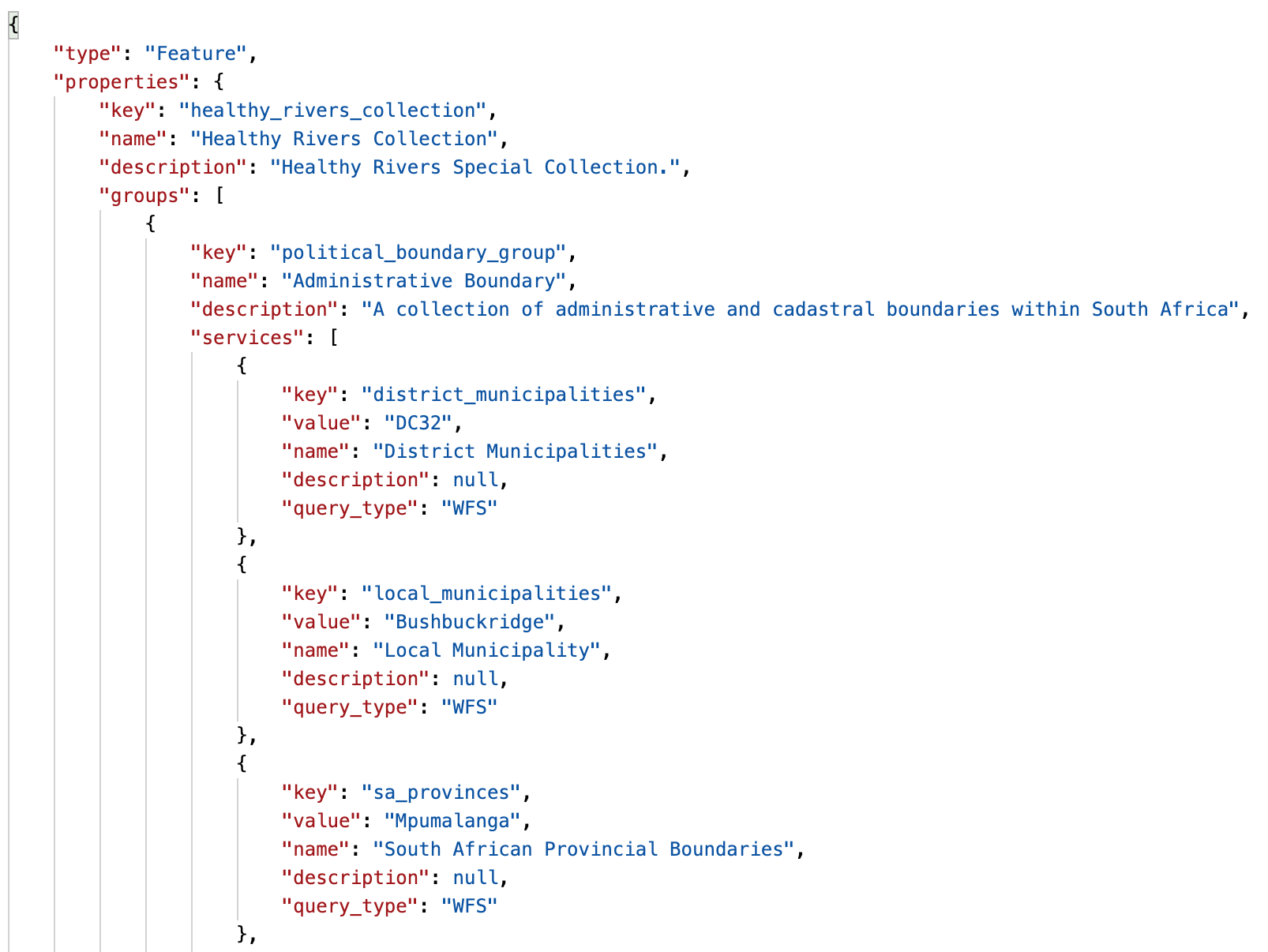
Previously fetching these services was done by looping over all services in a group and for all the groups in a collection. This means that requests to external service providers were done serially, with each new request firing only after the previous is received and the app doing nothing but waiting in between. This is a classic bottleneck caused by network requests. We would like all of the network requests to be fired off in parallel instead.
Python has been known to struggle with concurrency - but there are many ways to get around this! The multiprocessing, multithreading and asyncio modules are all in the standard library and can be used to optimise your code for different workloads, whether they are bound by computationally intensive processes, network requests or IO performance.
RealPython and Medium have great articles explaining the different approaches. We found asyncio to be ideal for sending multiple network requests in our Django app. Asyncio uses asynchronous functions, referred to as coroutines, running in an event loop. These get called, start their process and hand control back to the loop. Once each routine is complete they return their response to the event loop which gathers all the results. If a routine is not able to yield control back to the loop we refer to it as a blocker since all the other coroutines have to wait for that process to complete.
From Sync to Async
Now let's get to some code. In this example I will do a simple WMS request for JSON content from the Kartoza GeoServer serving a digital elevation model. To make it fun (for us, not the server) we will do it 100 times.
A typical way that we can request the results from these urls would be to request one after another:
Note: I am using list comprehensions as they are a great way to write clear pythonic code
import requests
url = 'https://maps.kartoza.com/geoserver/wms?SERVICE=WMS&INFO_FORMAT=application%2Fjson&LAYERS=altitude&QUERY_LAYERS=altitude&FEATURE_COUNT=10&BBOX=31.396201370893717%2C-24.456190281345222%2C31.396398629106283%2C-24.45600971865369&WIDTH=101&HEIGHT=101&REQUEST=GetFeatureInfo&I=50&j=50'
urls = [url for i in range(100)]
results = [requests.get(url) for url in urls]
This approach is straightforward; however, this means we need to wait for each get request to complete before querying the next service. requests is also setting up and closing a new session with every iteration.
On a 20mb fibre connection this takes: 80 seconds.
That is nearly a second per request! We should be able to do better by sending all the requests and collecting the responses asynchronously.
We use Python 3.8 (this should work on 3.7+) and the aiohttp asynchronous request library. We also add optional speedup packages. Install with: python3 -m pip install aiohttp[speedups].
Now we create two functions - a controller and worker function. The controller will start the async client session to be shared by all workers and start the worker tasks for all the URLs and gather the results. The worker function accepts the shared session and a URL and sends an async get request and awaits the response. Finally we grab an event loop from the current thread and run the controller in the loop until complete.
import aiohttp
from asyncio import ensure_future, gather
async def request_controller(urls):
async with aiohttp.ClientSession() as session:
tasks = [ensure_future(request_worker(session, url)) for url in urls]
results = await gather(*tasks)
return results
async def request_worker(session, url):
async with session.get(url) as response:
return await response.json()
url = 'https://maps.kartoza.com/geoserver/wms?SERVICE=WMS&INFO_FORMAT=application%2Fjson&LAYERS=altitude&QUERY_LAYERS=altitude&FEATURE_COUNT=10&BBOX=31.396201370893717%2C-24.456190281345222%2C31.396398629106283%2C-24.45600971865369&WIDTH=101&HEIGHT=101&REQUEST=GetFeatureInfo&I=50&j=50'
urls = [url for i in range(100)]
loop = asyncio.get_event_loop()
results = loop.run_until_complete(request_controller(urls))
Time: 1.02s
That means our job was completed 80 times faster asynchronously than our first example, try it for yourself!

No comments yet. Login to start a new discussion Start a new discussion